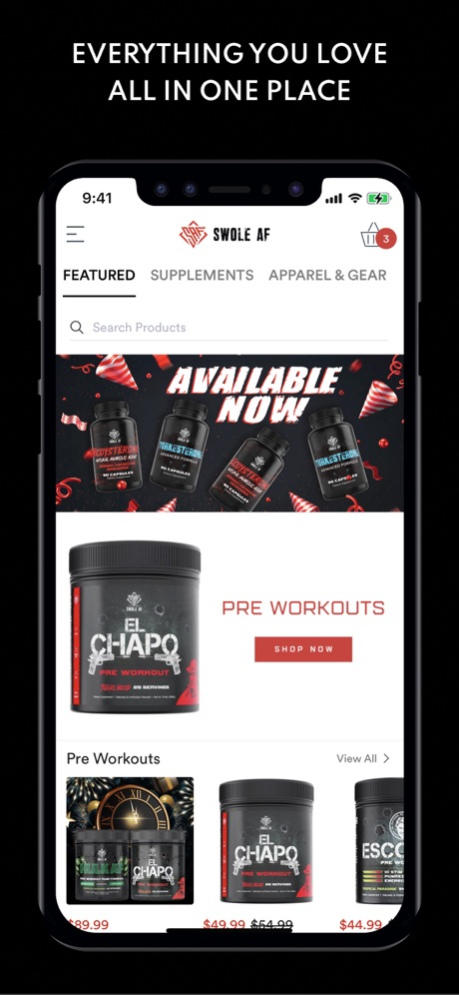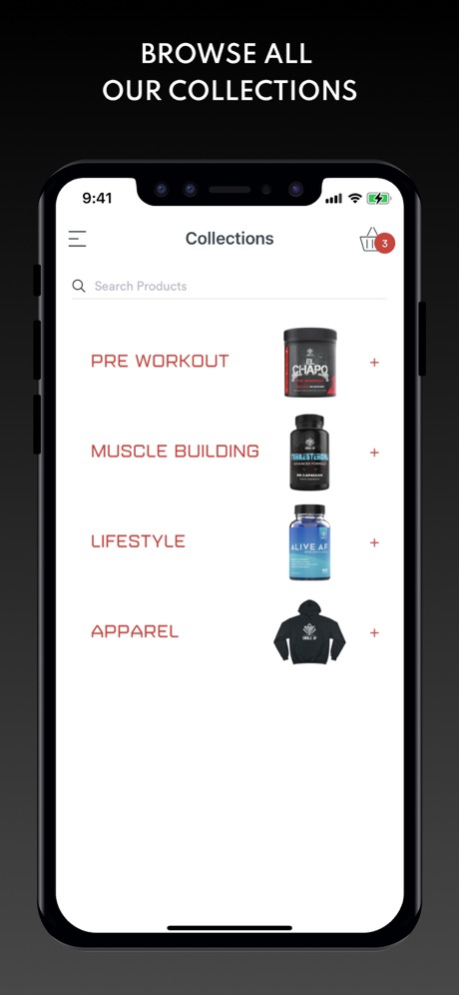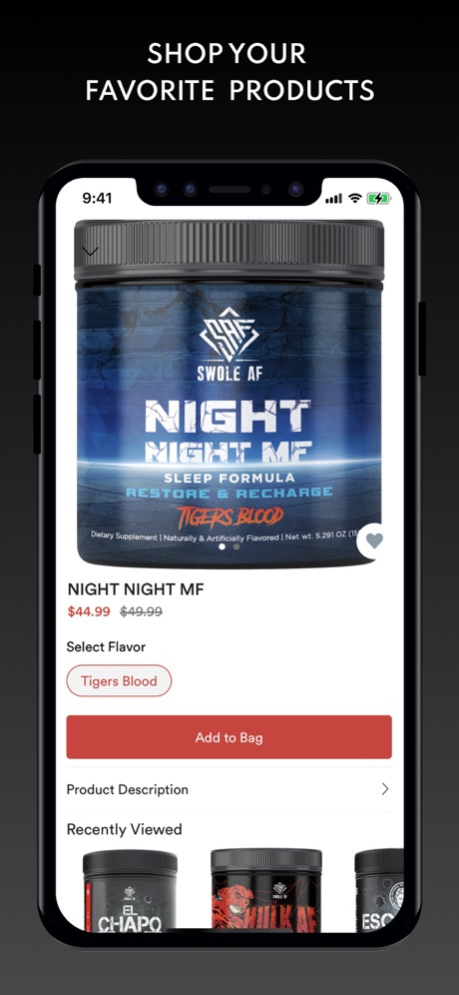Swole AF Nutrition 3.7
Continue to app
Free Version
Publisher Description
Why was Swole AF Nutrition created?
It was made for the go getter and the weekend warrior. It was made for those who strive for perfection because they refuse to accept mediocrity. It was made for you because you’re a fighter. You get out of bed every morning to face the day with tenacity and grit. You go to your nine to five, and give it your all despite the ache your uncomfortable office chair has given you. What’s more, your hard work isn’t over; you still have to hit the gym. Your routine is important to you and you make every lift, push, and pull count.
We understand what’s most important to you because we share the same ambition. You’re a part of the Swole family and we’re here to support you on every step of your fitness journey. Whether you're pushing to improve your stamina through cardio, or to boost your muscular strength, you deserve to not only achieve your goals, but to crush them. So get out there and get Swole.
Download our app to start shopping!
Feb 23, 2024
Version 3.7
• New and improved user accounts
• Easier and faster checkout
• View and keep track of your orders
About Swole AF Nutrition
Swole AF Nutrition is a free app for iOS published in the Personal Interest list of apps, part of Home & Hobby.
The company that develops Swole AF Nutrition is Swole AF. The latest version released by its developer is 3.7.
To install Swole AF Nutrition on your iOS device, just click the green Continue To App button above to start the installation process. The app is listed on our website since 2024-02-23 and was downloaded 1 times. We have already checked if the download link is safe, however for your own protection we recommend that you scan the downloaded app with your antivirus. Your antivirus may detect the Swole AF Nutrition as malware if the download link is broken.
How to install Swole AF Nutrition on your iOS device:
- Click on the Continue To App button on our website. This will redirect you to the App Store.
- Once the Swole AF Nutrition is shown in the iTunes listing of your iOS device, you can start its download and installation. Tap on the GET button to the right of the app to start downloading it.
- If you are not logged-in the iOS appstore app, you'll be prompted for your your Apple ID and/or password.
- After Swole AF Nutrition is downloaded, you'll see an INSTALL button to the right. Tap on it to start the actual installation of the iOS app.
- Once installation is finished you can tap on the OPEN button to start it. Its icon will also be added to your device home screen.